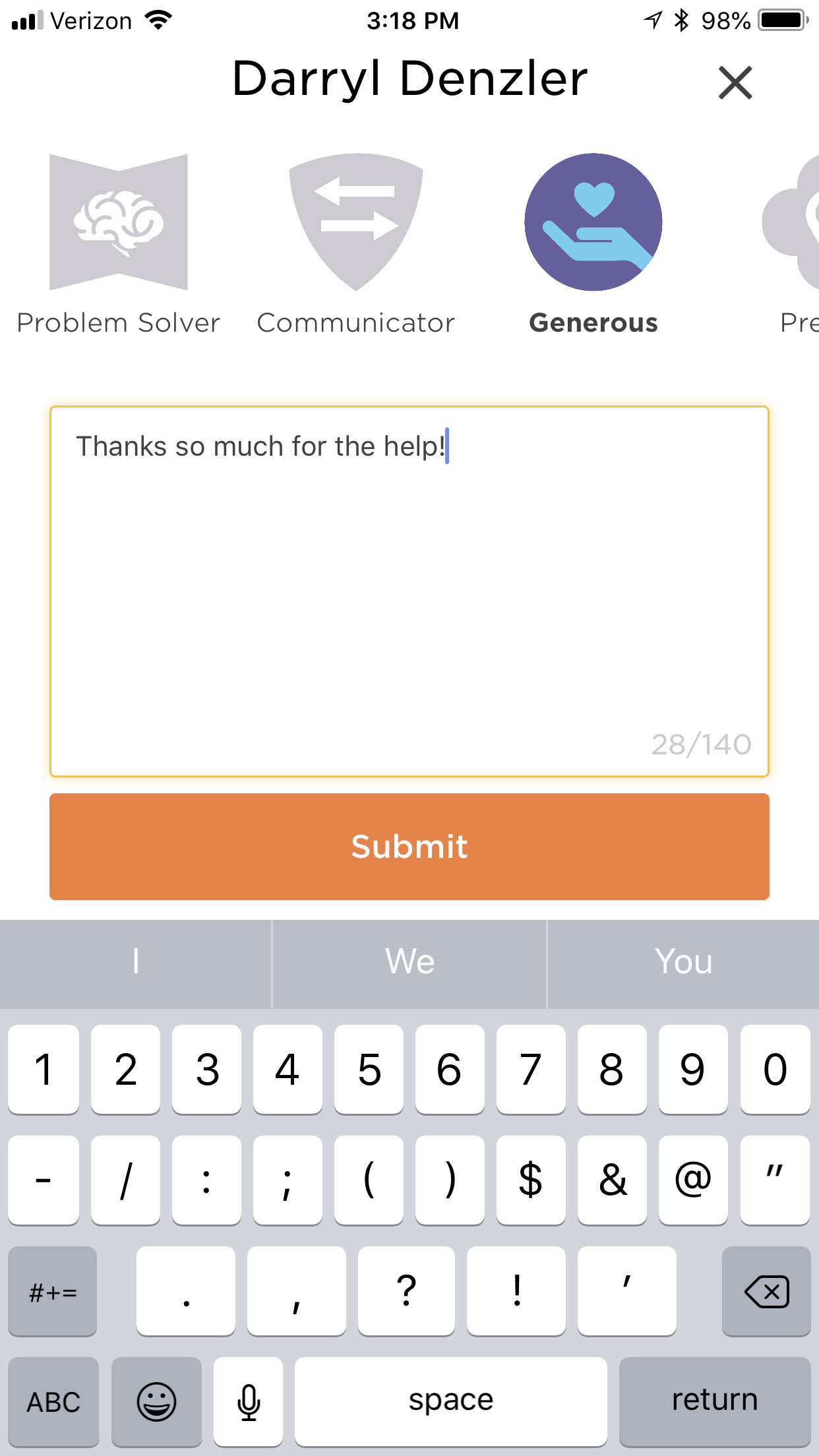Frequently Asked Questions
Sending Stickers
The sequence of screens used to send a sticker are shown below. Notes:
1. The user can only see people in their organization.
2. User must select sticker type first, then type message. If no message, then cannot send.
I can’t send stickers
To send stickers you use the middle icon in the bottom border of the application, the icon looks like a thumbs up. When you select the icon, your team should appear and to send a sticker, you select a teammate, then select the sticker at the top of the screen. You add a comment and hit the submit button. If you are still unable to send a sticker, contact your administrator.
I can’t see the stickers I’ve received.
To see your stickers, from the home screen you select the icon in the lower right of the app; the icon looks like a person’s profile. When the profile page appears, scroll to the bottom of the screen and your stickers should appear. To see who they were sent from, and any comments, click on the sticker. If no stickers appear when you believe they should, ask your supervisor to review and escalate as needed, contact your administrator.
Seeing Stickers
The sequence of screens used to see stickers are shown below (the first two screenshots from the left for your own, and the last two for seeing others). Notes:
To see your stickers, go to the lower right icon in the tray, the profile tab
1. Scroll down and you will see stickers if you have them. The # by the icon will be the # stickers of that kind.
2. To see the messages sent, click on the icon, and the message will appear. If more than one message, it will say 1 of x above the icon and you can see the messages by sliding the first message to the left.
To see someone else's stickers, you proceed to the team tab - lower tray, second from right.
1. User must select a person of interest
2. Slide down the screen and the stickers for the person will appear. You will be unable to see the comments on stickers others receive, only your own.